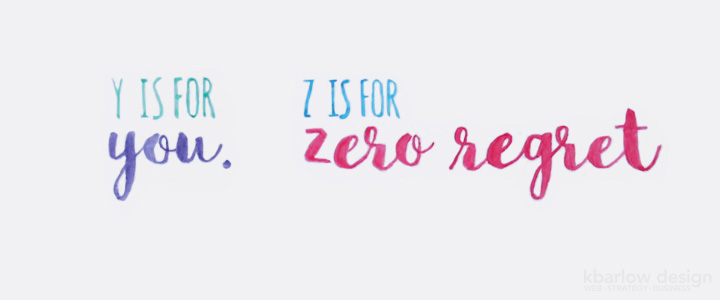I’ve worked from home for almost 11 years now. I’ve learned a lot through trail and error about how to stay productive and motivated to get work done, so I wanted to share my top tips. I’ve heard from people over the years that swear they could never work from home because they would just be too distracted, and it can be – try different things, if you feel like you’re getting distracted, try something else. Find what works for you.
I recognize if you’ve got little kids at home with you, it’s going to be a different story. Just do your best with your situation, and try not to be too hard on yourself. It takes a while to get into the swing of working from home, all you can do is your best, even if that looks different from day to day. Be kind to yourself.
Tips and Tricks for Staying Productive:
1. Try to keep to your usual schedule as much as possible.
This will help set boundaries in your head to separate “working time” vs. “relaxing time”. I work 9am-5pm, and then I close my computer. Evenings are for chores, relaxing, and hobbies. Schedules can help you unwind faster when you’re done work. If you can make an area in your home for work only – that’s even better to separate the two.
2. Timers, Timers, Timers.
Setting timers are going to help you stay on track: breaks not going too long, getting motivated to actually start when you feel like there are a million things that you need/want/should do.
3. Make lists.
It’s easy to get distracted by dishes, laundry, and all the things you usually do at home that isn’t work. Make lists to get every task out of your head and on paper. Look over the list and prioritize it, categorize it. Rewrite the list in priority so you know what needs to happen first.
4. Limit distractions where possible.
I need noise to focus, but I suggest listening to music vs having the TV on. Podcasts or audio books are also a great option depending on what you’re working on.
Good luck! Let me know if any of these work for you!


 It’s been years of “what should I do with my newsletter” coupled with “I have all these ideas for resources!” – so I’ve finally merged the two, and am moving forward with a monthly newsletter. I’ve always said I never wanted to send newsletters that were just “selling”, or that had no value just for the sake of sending them. I always unsubscribe or delete those newsletters myself, so I wanted to wait until I actually had a list of resources and ideas before I moved ahead with the newsletter.
It’s been years of “what should I do with my newsletter” coupled with “I have all these ideas for resources!” – so I’ve finally merged the two, and am moving forward with a monthly newsletter. I’ve always said I never wanted to send newsletters that were just “selling”, or that had no value just for the sake of sending them. I always unsubscribe or delete those newsletters myself, so I wanted to wait until I actually had a list of resources and ideas before I moved ahead with the newsletter. Today’s Tip: Using spreadsheets to update/edit your Shopify store!
Today’s Tip: Using spreadsheets to update/edit your Shopify store!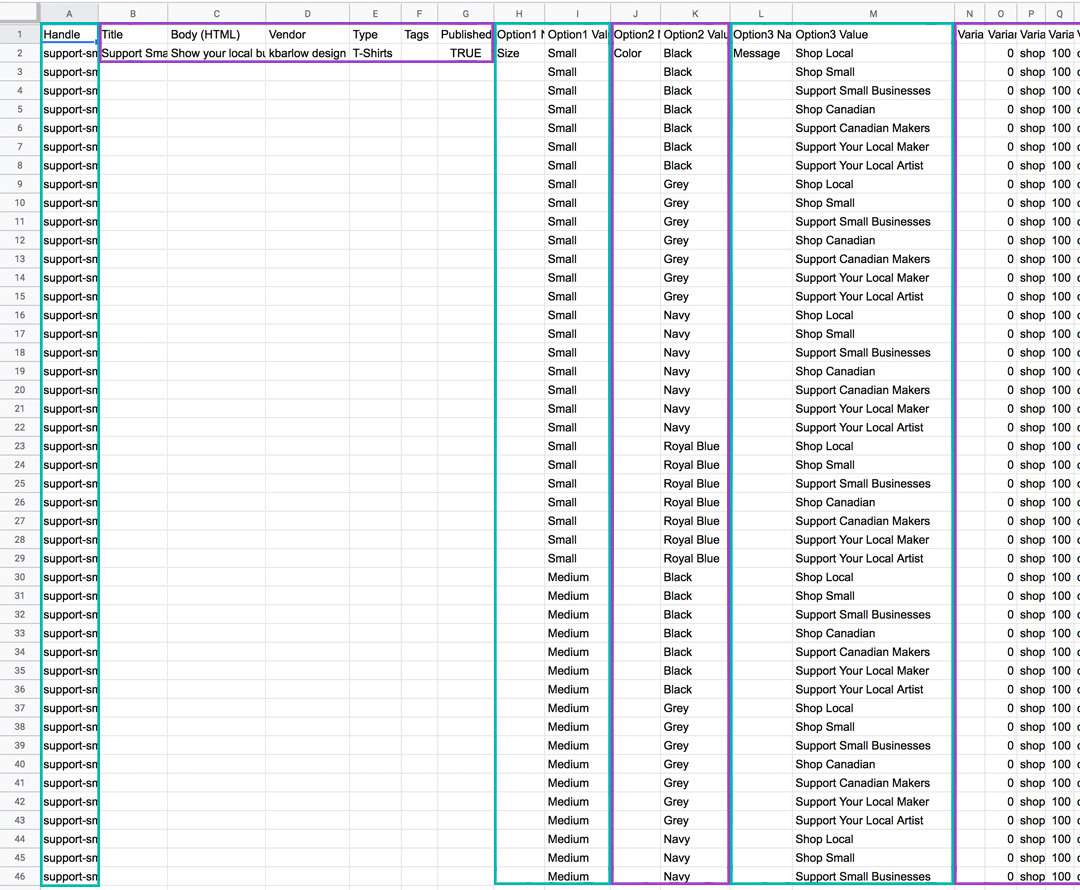
 There’s a quote that makes its rounds on social media around this time of year that I think is great: “There’s nothing magical about January 1st”.
There’s a quote that makes its rounds on social media around this time of year that I think is great: “There’s nothing magical about January 1st”.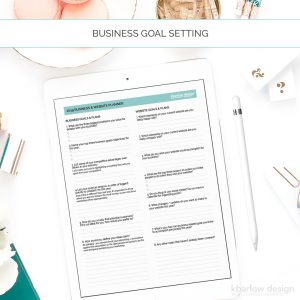 I think everyone ends up feeling that “September = Fresh New Start” vibe. For years and years September meant the start of a new school year, a new planner, new supplies, and new things to learn and experience… and sometimes a promise to yourself that you’ll do things differently this year!
I think everyone ends up feeling that “September = Fresh New Start” vibe. For years and years September meant the start of a new school year, a new planner, new supplies, and new things to learn and experience… and sometimes a promise to yourself that you’ll do things differently this year!